Youtube Panel
The Youtube panel has two sections.
- Search - lets you search Youtube
- History - a list of Youtubes you have played

- The search section allows you to search Youtube - you could use anything from artist and track names to lyrics - you need to click the search icon to start the search.
- The Youtube will start playing when you click on the result.
- On B2 you only get the sound - which comes from the B2 loudspeakers - not the browser.
- On BB1 the video also appears on the BB1 display - again not in the browser.
- If “Enable Youtube Cache” is checked - in the Settings panel - the Youtube will be stored in the Brennan - so you can play it when there is no internet connection.
- The Youtube is stored as you listen/watch so it may not be stored if you stop playback before the end.
- Stored Youtubes can be found in the Search results in the main Search panel.
- Stored Youtubes can be added to Playlists from the Search panel.
- The history section shows a list of previously played (though not necessarily stored) Youtubes. You can delete history entries to keep it uncluttered by Youtubes you didn’t like.
- You can also type or paste a Youtube id (11 character sequence) or a Youtube url into the Search box - if you want to play a specific Youtube.
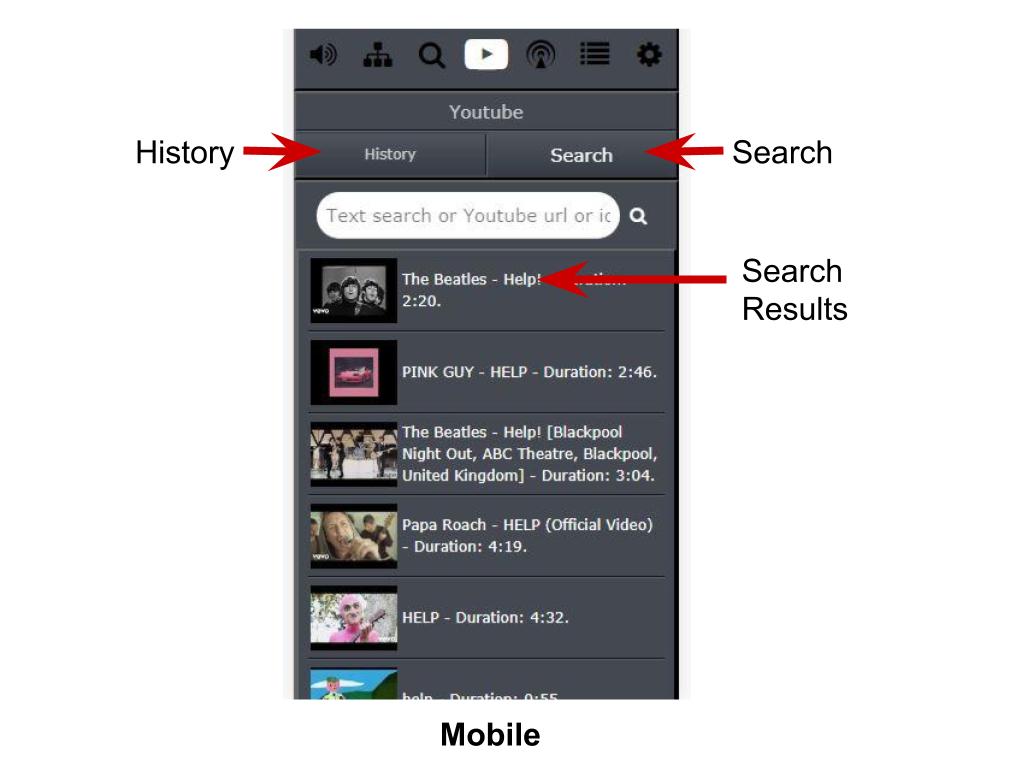
The mobile version works the same way but the history and search panels are selected by tabs - the screen is too small for both.
